Data Relationships
Intro to Data Relationships
Models in a database often have relationships, like objects in our code or
even things in real life. There are a few types of relationships. We'll talk
about three of the most common:
One-to-one
A person has one social security number, a social security number belongs to one
person. Here's an example of how that could be represented in prisma.
model Person {
id String @unique @default(cuid())
name String
socialSecurity SocialSecurity?
}
model SocialSecurity {
id String @unique @default(cuid())
number String
person Person @relation(fields: [personId], references: [id], onDelete: Cascade, onUpdate: Cascade)
personId String @unique
}
You'll notice the
@relation attribute on the SocialSecurity model. This
configures the relationship between the two models with
referential actions.The
fields argument specifies which fields in the model are used to refer to
the other model. The references argument specifies which fields in the other
model are used to refer to this model. The personId field is used to refer to
the Person model and is called a foreign key.The
onDelete and onUpdate arguments specify what happens when the referenced
model is deleted or updated. In this case, we're saying that if a Person is
deleted or updated, the SocialSecurity should be deleted or updated as well.One-to-many
A person has many phone numbers, a phone number belongs to one person. For
example:
model Person {
id String @unique @default(cuid())
name String
phoneNumbers PhoneNumber[]
}
model PhoneNumber {
id String @unique @default(cuid())
number String
person Person @relation(fields: [personId], references: [id], onDelete: Cascade, onUpdate: Cascade)
personId String
}
In this case, the biggest difference is that the
personId field is not
declared as @unique. This is because a person can have many phone numbers, so
the same personId can appear multiple times in the PhoneNumber model.
And on the Person model, the phoneNumbers field is declared as an array of
PhoneNumber models, because a person can have many phone numbers.Many-to-many
A blog post has many tags, a tag has many blog posts. For example:
model Post {
id String @id @default(cuid())
title String
tags Tag[]
}
model Tag {
id String @id @default(cuid())
name String
posts Post[]
}
You may have noticed something interesting about this relationship
configuration... There's no
@relationship configuration! There's no postId
or tagId on these models to relate them to each other. This is due to a
limitation in relational models. You cannot represent a many-to-many
relationship between two database tables.Instead, you have a third table that stores the relationship. Luckily for us,
Prisma makes this table for us automatically!
Check out what prisma does with these models
-- CreateTable
CREATE TABLE "Post" (
"id" TEXT NOT NULL PRIMARY KEY,
"title" TEXT NOT NULL
);
-- CreateTable
CREATE TABLE "Tag" (
"id" TEXT NOT NULL PRIMARY KEY,
"name" TEXT NOT NULL
);
-- CreateTable
CREATE TABLE "_PostToTag" (
"A" TEXT NOT NULL,
"B" TEXT NOT NULL,
CONSTRAINT "_PostToTag_A_fkey" FOREIGN KEY ("A") REFERENCES "Post" ("id") ON DELETE CASCADE ON UPDATE CASCADE,
CONSTRAINT "_PostToTag_B_fkey" FOREIGN KEY ("B") REFERENCES "Tag" ("id") ON DELETE CASCADE ON UPDATE CASCADE
);
-- CreateIndex
CREATE UNIQUE INDEX "_PostToTag_AB_unique" ON "_PostToTag"("A", "B");
-- CreateIndex
CREATE INDEX "_PostToTag_B_index" ON "_PostToTag"("B");
It even handles cascading updates/deletes and creates indexes for us 💪
We're going to get to many-to-many relationships in the authentication workshop,
here's a visualization of what our user/role/permission relationships will look
like:
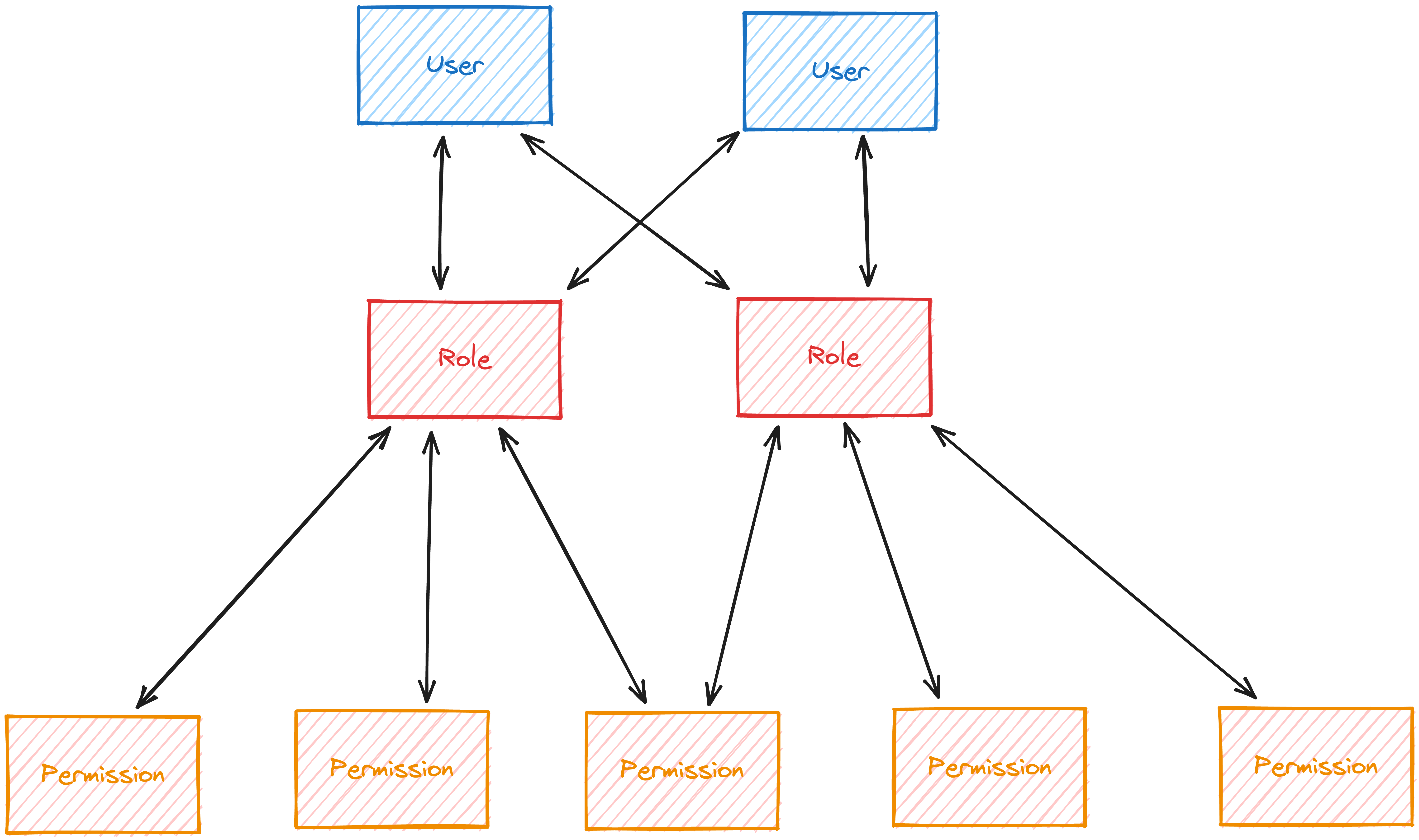
Visualizing relationships
Sometimes it can be helpful to represent these relationships visually.
Especially for very complex relationships. This is often done using an entity
relationship diagram or ERD.
Learn more about ERDs.
You can even use the prisma-erd-generator
to generate an ERD from your prisma schema. For example:
